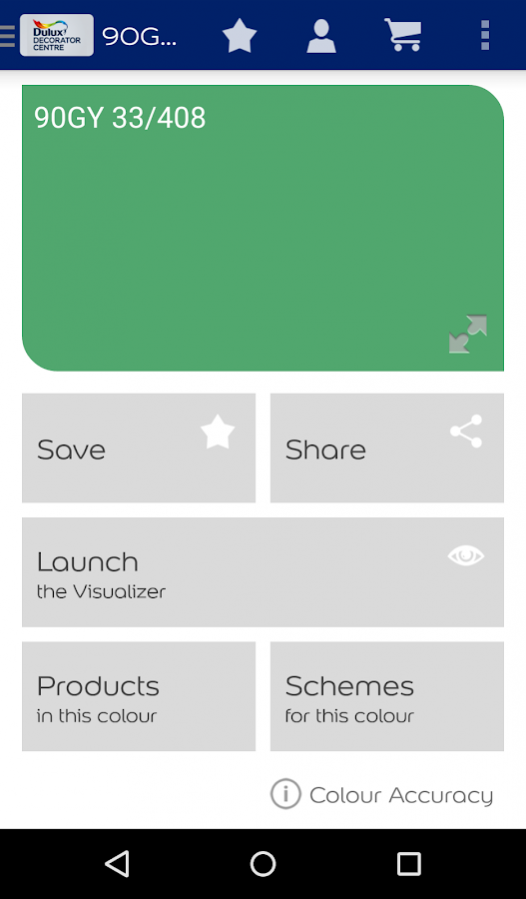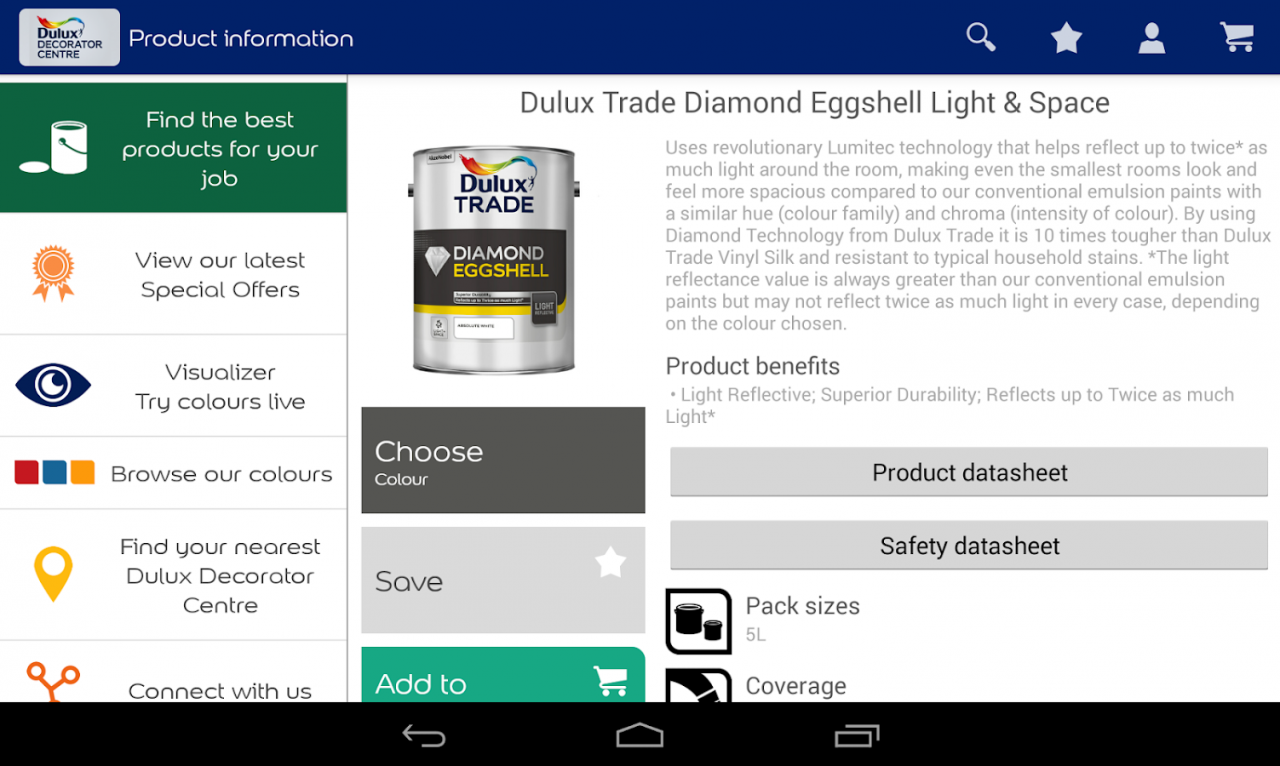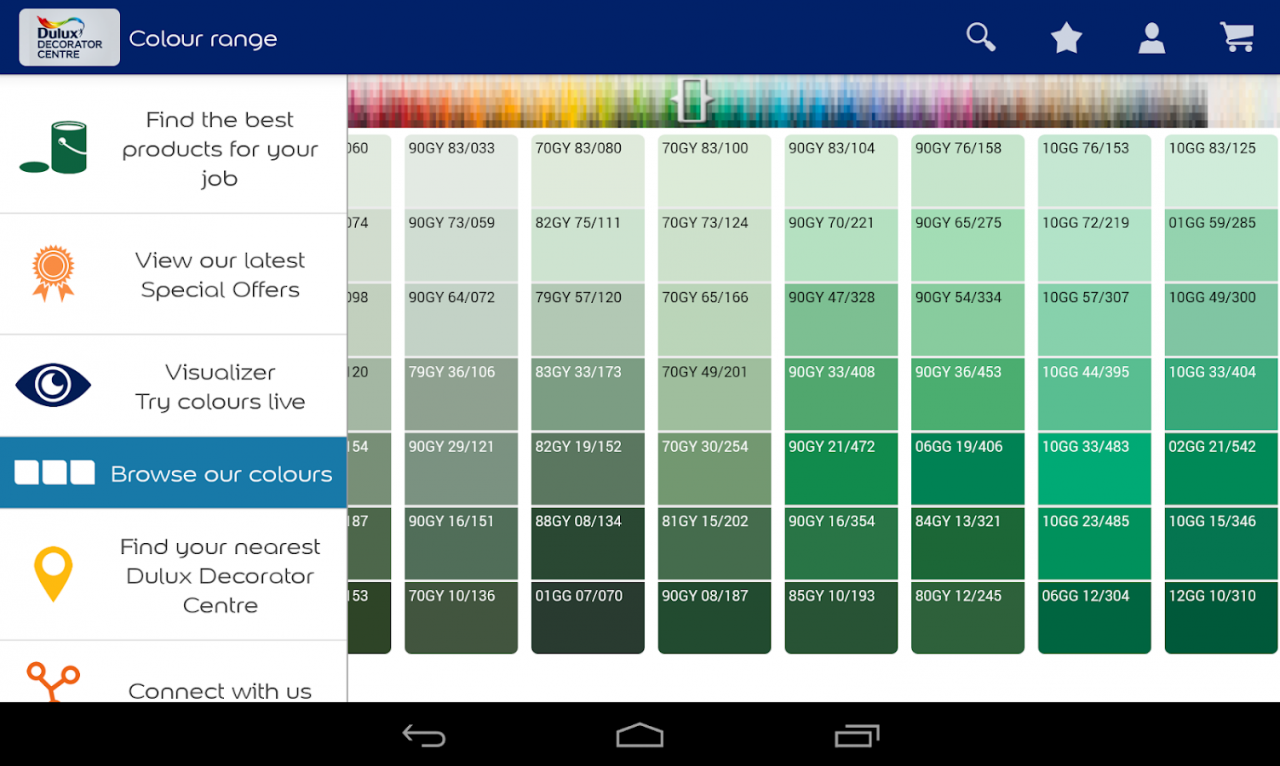Dulux Decorator Centre 2.3.0
Free Version
Publisher Description
Dulux Decorator Centre presents the app that will bring your decorating desires to life, wherever you are. Developed in collaboration with painters and decorators the new Dulux Decorator Centre’s Visualizer app, has been designed to provide you with a host of useful tools and information on the go.
If it’s paint colours you need, you’ve come to the right place. With this app you can not only source a wide range of professional decorating products quickly using the enhanced search, you can also view paint colours in situ with the new ‘Visualizer’ functionality and then head to checkout to complete your purchase for delivery or collect from your nearest Dulux Decorator Centre.
Features include:
• Paint, wallpaper and decorating equipment
• In depth product information including data sheets, application methods and cleaning solutions
• Enhanced user interface
• Link to your Dulux Decorator Centre account
• Visualizer feature allowing you to try out colours in situ
• Ability to save favourite products, colours and colour schemes
• View the latest Special Offers
• Find your local store easily
• 24 hour ordering facility
• Free delivery (T&C’s apply)
• Click and Collect
• Gain Nectar Points as you shop
About Dulux Decorator Centre
Dulux Decorator Centre is a free app for Android published in the Food & Drink list of apps, part of Home & Hobby.
The company that develops Dulux Decorator Centre is AkzoNobel. The latest version released by its developer is 2.3.0.
To install Dulux Decorator Centre on your Android device, just click the green Continue To App button above to start the installation process. The app is listed on our website since 2019-04-05 and was downloaded 8 times. We have already checked if the download link is safe, however for your own protection we recommend that you scan the downloaded app with your antivirus. Your antivirus may detect the Dulux Decorator Centre as malware as malware if the download link to com.akzonobel.pro.uk.ddc is broken.
How to install Dulux Decorator Centre on your Android device:
- Click on the Continue To App button on our website. This will redirect you to Google Play.
- Once the Dulux Decorator Centre is shown in the Google Play listing of your Android device, you can start its download and installation. Tap on the Install button located below the search bar and to the right of the app icon.
- A pop-up window with the permissions required by Dulux Decorator Centre will be shown. Click on Accept to continue the process.
- Dulux Decorator Centre will be downloaded onto your device, displaying a progress. Once the download completes, the installation will start and you'll get a notification after the installation is finished.